
In many countries, insurers must register their Lines of Businesses (LOBs) with their insurance supervisory authority and make insurance offers according to their authorized LOBs. A Line Of Business (LOB) is a general classification of business used by the insurance industry. It has a regulatory and accounting definition - such as Fire, Motor, Personal Accident, or General Third Party Liability, and meets a rather rigidly defined set of insurance policies. Consequently, insurers cannot establish policies outside the scope of their registered LOB. Besides that, some insurance companies might have multiple authorized LOBs, depending on how many types of insurance they want to sell.
This is where the Insurance Product Factory comes into play: the solution has an inbuilt feature, which allows you to create and manage classification items, and hierarchies. Once defined, a classification can be attached to a product, and then the policies based on that product further inherit the same classification.
The Lines Of Businesses functionality allows you to build your own LOB nomenclature, according to your activity, with the following levels of granularity:
IMPORTANT!
The solution does not allow you to delete any of the LOB records (class, category, line or subtype) from the grid.
To configure your Lines Of Business, follow the below steps:
On the Lines Of Businesses page:

Use the Insert button to insert a new record on the Class of Business grid. Below, an example of this grid:

Use the Insert button to insert a new record on the Category of Business grid. Below, an example of this grid:
_thumb_0_106.png)
Use the Insert button to insert a new record on the Line of Business (LOB) grid. Below, an example of this grid:
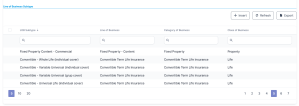
Use the Insert button to insert a new record on the Line of Business Subtype grid. Below, an example of this grid: